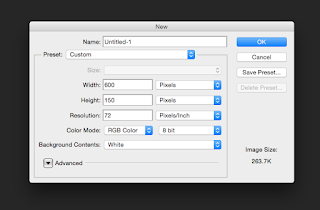Name Animation Tutorial:
When its open click file and new, and make the dimensions 600 by 150 pixels.After you have set it up click layers on the right hand side of you're screen.
Once you have done that create a new layer and click the text tool on the left hand side of the screen, then click on the background wherever you want your name.
 |
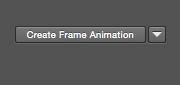 Once you are done erasing every letter in you're name, you will need to click timeline and then click the little box that says frame by frame animation. On the right hand side of that click the tiny box, and choose make frames from layers.
Once you are done erasing every letter in you're name, you will need to click timeline and then click the little box that says frame by frame animation. On the right hand side of that click the tiny box, and choose make frames from layers.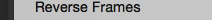 Then you have to highlight all the layers at the bottom, and click that tiny box again and choose reverse frames.
Then you have to highlight all the layers at the bottom, and click that tiny box again and choose reverse frames.
When you have finished play it and make sure everything is in the right
spot, and if not edit it. Then your DONE!!